


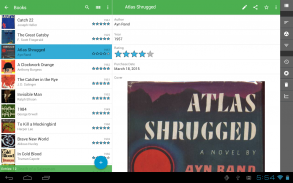
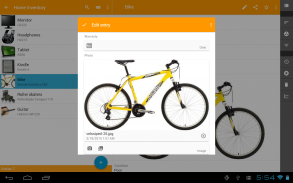
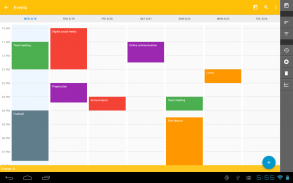
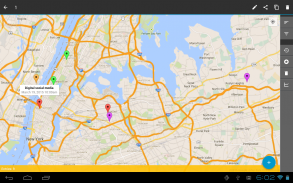
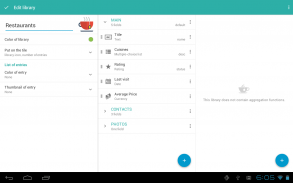
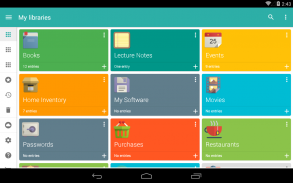
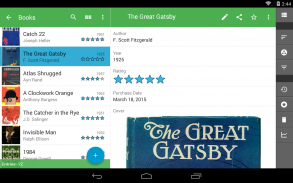
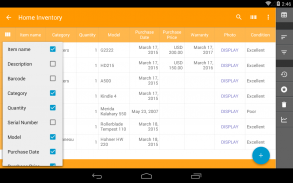
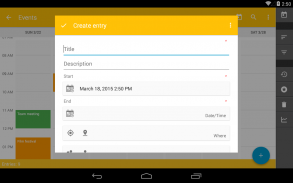
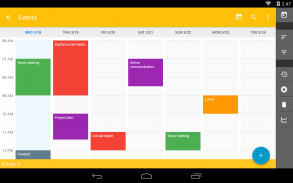
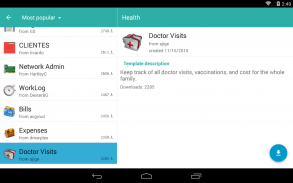
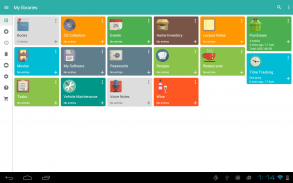







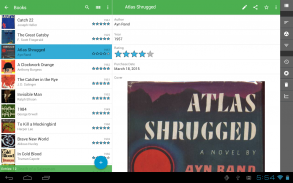
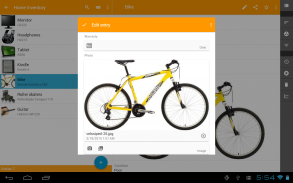
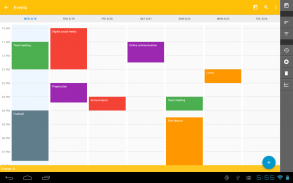
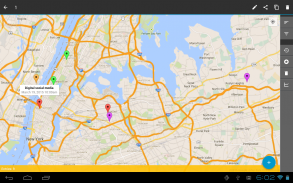
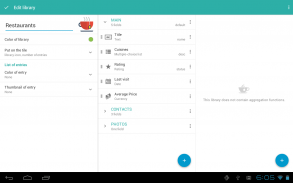
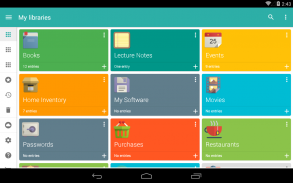
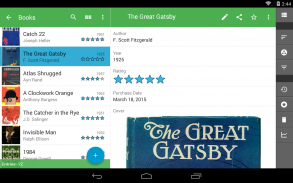
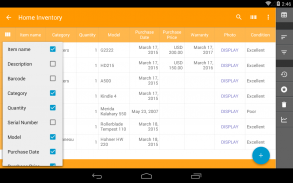
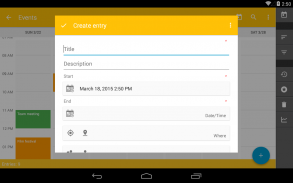
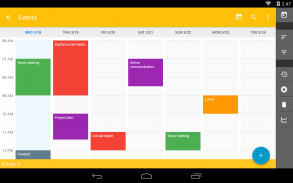
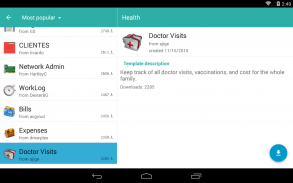
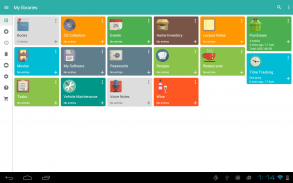








Descripción de Memento Database
Memento Database is a powerful and user friendly tool designed for working with any data, making it possible to store, organize, calculate and visualize information. It is more convenient than spreadsheets, more flexible than specialized applications.
If you are looking for a program to organize your personal affairs, hobbies, or small or medium sized business, Memento is the solution
PERSONAL USE
Memento can replace dozens of apps, helping you organize your life and increasing your efficiency.
☆ Lists of tasks and goals
☆ Personal finance and shopping
☆ Contacts and events
☆ Time management
☆ Collections and hobbies - books, music, movies, games, board games, recipes and more
☆ Travel planning
☆ Medical and sports records
☆ Studying
☆ Home inventory
See the use cases in the online catalogue. It contains thousands of templates from our community that you can improve upon, or create your own.
BUSINESS USE
Memento allows building any business management system to meet your unique requirements. This could include:
☆ Inventory
☆ Project management
☆ Personnel management
☆ Production management
☆ Assets management
☆ Products catalogue
☆ CRM
☆ Budget
You can connect all the components of the application and build the logic of working with data in accordance with your business processes. The Memento cloud allows all of your employees to work with databases, and provides a flexible system of access control. Small businesses with Memento gets the opportunity to create an ERP at low cost.
NON-PROFIT ORGANIZATIONS
In addition to businesses, Memento is successfully used by non-profit organizations, including schools, hospitals, rescue services, charity funds, and libraries.
TEAMWORK
Memento allows the synchronizing of data with the cloud and provides the following tools for teamwork:
☆ A flexible system of setting access rights up to the fields in the records
☆ View the history of data changes made by other users
☆ Comments to records in the database
☆ Synchronization with Google Sheet
If you work with sensitive information that should be stored only on your servers or exclusively in the territory of your country, then we have a self-hosted solution - Memento Private Server.
OFFLINE
Memento supports offline work. You can transfer data in the offline mode and synchronize it with the cloud later, when your devices connects to the Internet. By default your databases are not connected to the cloud, and are stored only on your device.
WINDOWS & LINUX
You can also work with your data on a PC. This is convenient, if you need to enter or analyze a large amount of information. In addition, the desktop version of the application provides a powerful reporting system based on Jasper Reports.
KEY FEATURES
• Dozens of types of fields, including text, integer, real, boolean, date/time, rating, checkboxes, radio buttons, currency, image, signature, file, audio, contact, calculation, JavaScript, geolocations with Google Maps coordinates, and others.
• Performing Data analysis, including aggregation, charting, sorting, grouping, and filtering entries by any fields.
• Displaying data in the form of a list, a set of cards, a table, on a map, or in a calendar.
• Synchronization with Google Sheets.
• Cloud storage and Teamwork.
• Offline data entry.
• Importing and exporting CSV files, permitting interoperation with popular programs like Microsoft Excel, Filemaker.
• Populating database entries at the touch of a button with data from Web services and other sources.
• Scripting in Javascript (fields, triggers, scripted data source).
• Password protection.
• Searching entries in database by barcode.
• Reminders.
Facebook: https://facebook.com/mementodatabase
User Guide: http://help.mementodatabase.com
Memento Database es una herramienta poderosa y fácil de usar, diseñada para trabajar con cualquier dato, haciendo posible almacenar, organizar, calcular y visualizar información. Es más conveniente que las hojas de cálculo, más flexible que las aplicaciones especializadas.
Si está buscando un programa para organizar sus asuntos personales, pasatiempos o pequeñas o medianas empresas, Memento es la solución.
USO PERSONAL
Memento puede reemplazar docenas de aplicaciones, lo que lo ayuda a organizar su vida y aumenta su eficiencia.
☆ Listas de tareas y objetivos.
☆ Finanzas personales y compras.
☆ Contactos y eventos.
☆ gestión del tiempo
☆ Colecciones y pasatiempos: libros, música, películas, juegos, juegos de mesa, recetas y más
☆ planificación de viajes
☆ Registros médicos y deportivos.
☆ estudiando
☆ inventario de la casa
Vea los casos de uso en el catálogo en línea. Contiene miles de plantillas de nuestra comunidad que puede mejorar o crear las suyas.
USO EMPRESARIAL
Memento permite la construcción de cualquier sistema de gestión empresarial para satisfacer sus requisitos únicos. Esto podría incluir:
☆ inventario
☆ gestión de proyectos
☆ gestión de personal
☆ gestión de la producción
☆ gestión de activos
☆ catálogo de productos
☆ CRM
☆ presupuesto
Puede conectar todos los componentes de la aplicación y construir la lógica de trabajar con datos de acuerdo con sus procesos de negocio. La nube Memento permite que todos sus empleados trabajen con bases de datos y proporciona un sistema flexible de control de acceso. Las pequeñas empresas con Memento tienen la oportunidad de crear un ERP a bajo costo.
ORGANIZACIONES SIN FINES DE LUCRO
Además de las empresas, Memento es utilizado con éxito por organizaciones sin fines de lucro, como escuelas, hospitales, servicios de rescate, fondos de caridad y bibliotecas.
TRABAJO EN EQUIPO
Memento permite la sincronización de datos con la nube y proporciona las siguientes herramientas para el trabajo en equipo:
☆ Un sistema flexible de configuración de derechos de acceso hasta los campos en los registros
☆ Ver el historial de cambios de datos realizados por otros usuarios
☆ Comentarios a los registros en la base de datos.
☆ Sincronización con Google Sheet
Si trabaja con información confidencial que debe almacenarse solo en sus servidores o exclusivamente en el territorio de su país, entonces tenemos una solución auto hospedada: Memento Private Server.
OFFLINE
Memento apoya el trabajo fuera de línea. Puede transferir datos en el modo fuera de línea y sincronizarlos con la nube más adelante, cuando sus dispositivos se conecten a Internet. Por defecto, sus bases de datos no están conectadas a la nube y se almacenan solo en su dispositivo.
WINDOWS & LINUX
También puedes trabajar con tus datos en una PC. Esto es conveniente, si necesita ingresar o analizar una gran cantidad de información. Además, la versión de escritorio de la aplicación proporciona un potente sistema de informes basado en Jasper Reports.
CARACTERÍSTICAS CLAVE
• Docenas de tipos de campos, incluyendo texto, entero, real, booleano, fecha / hora, calificación, casillas de verificación, botones de radio, moneda, imagen, firma, archivo, audio, contacto, cálculo, JavaScript, geolocalizaciones con coordenadas de Google Maps, y otros.
• Realizar análisis de datos, incluida la agregación, la creación de gráficos, la clasificación, la agrupación y el filtrado de entradas por cualquier campo.
• Mostrar datos en forma de una lista, un conjunto de tarjetas, una tabla, en un mapa o en un calendario.
• Sincronización con Google Sheets.
• Almacenamiento en la nube y trabajo en equipo.
• Entrada de datos fuera de línea.
• Importar y exportar archivos CSV, lo que permite la interoperación con programas populares como Microsoft Excel, Filemaker.
• Rellenar las entradas de la base de datos con solo tocar un botón con datos de servicios web y otras fuentes.
• Secuencias de comandos en Javascript (campos, activadores, fuente de datos con secuencias de comandos).
• Protección de contraseña.
• Búsqueda de entradas en base de datos por código de barras.
• Recordatorios.
Facebook: https://facebook.com/mementodatabase
Guía del usuario: http://help.mementodatabase.com










